Upgrade the gaming laptop that Can Play Game weight
so that your laptop has better performance qualified. As we know that the
laptop or notebook that we buy is not always in accordance with the minimum
hardware specifications games or programs that we want to run. What to do? Of
course menugprade hardware you for buying a new laptop requires substantial
funds. But not all hardware can be upgraded with a free laptop, because unlike
a PC laptop or Personal Computer to upgrade the hardware freely. Processor and
GPU hardware laptop is very difficult to upgrade, while Mainboard impossible to
be upgraded because of a certain type of laptop mainboardnya form has been
adapted to the shape of the laptop casing.
 |
| Today's Note Asro |
Any hardware that can be upgraded laptop?
Storage Memory
Hardware Storage on Laptops are the easiest component in the upgrade.
Because almost all types and brands Storage 2.5 "can be installed on a
laptop. But there are some laptops that can not accept the HDD or SSD latest
technology for laptop mainboard used are still using the old technology.
 |
| Today's Note Asro |
RAM
Memory on a laptop can also be upgraded. Memory on a laptop can be replaced
with larger capacity or add the new memory if your laptop has 2 memory slots
and a new one is used. But the memory on a laptop can not be upgraded free as
on a PC. Memory on the laptop has a large specific voltage for laptop use
battery for its power source, so that if we embed the memory exceeds the
capabilities of the laptop then your laptop will not be lit because the power
the laptop is not capable of running memory. So here on a laptop memory upgrade
should be done with caution. First read the specifications of your laptop
before purchasing additional memory.
In addition to voltage You should also see the maximum capacity laptop in
receiving speed and memory capacity. If you embed the memory with the speed and
capacity that exceeds the capabilities of a laptop, the laptop you also can not
live. Read articles Explanations Specifications Memory to understand more about
Laptop Memory.
PROCESSOR
 |
| Today's Note Asro |
Not all laptops can be upgraded processor.
Laptops that do not have a processor upgrade features almost impossible to
replace the processor. Yes ... but it is very difficult. Processor competible
with your laptop is very hard to find. The installation was very difficult,
because procie on the laptop can not be overhauled as on a PC. I recommend not
menguprade processor because it is very difficult, unless you have a laptop
Processor Upgrade feature.
Similar
to the processor almost impossible in ugrapde if your laptop does not have a
feature for mengupragade GPU chipset. There are several ways to overcome it.
Among others, by using an external Graphic Card to be installed on your laptop
or notebooks
Conclusion :
- Laptop components are most easily upgradable Storage and Memory
- Processor and GPU is almost impossible to upgrade a laptop unless you have those features.
- GPU can be tricked by using External Graphic Card.

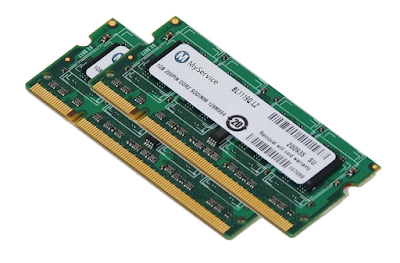

Belum ada tanggapan untuk "How To Upgrade The Gaming Laptop?"
Post a Comment